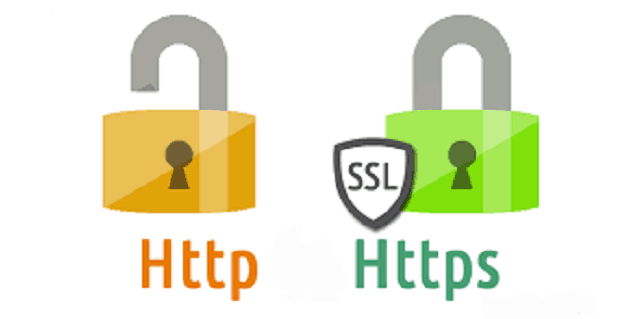In the most basic of layman’s terms, HTTPS means a site is secure and HTTP means it isn’t. Clearly, this is a much more technical and complicated concept than my previous blanket statement, but we are going to do our best to give a broad overview of the differences between HTTPS and HTTP to help keep you safe, secure, and informed.
To start with, HTTPS stands for Hyper Text Transfer Protocol Secure, while HTTP stands simply for Hyper Text Transfer Protocol. That “S” may seem insignificant, but it actually means that any communication between your browser and the website you’re visiting is encrypted.
![]() As explained by SEOPressor in a 2017 article entitled “HTTPS vs HTTPS: The Difference and Everything You Need to Know,” HTTPS protocols require “an SSL (secure sockets layer) certificate, which helps create a secure encrypted connection between the server and the browser, thereby protecting potentially sensitive information from being stolen as it’s transferred between the server and the browser.” In more basic terms, “The SSL certificate encrypts the information that users supply to the site, which basically translates the data into a code.”
As explained by SEOPressor in a 2017 article entitled “HTTPS vs HTTPS: The Difference and Everything You Need to Know,” HTTPS protocols require “an SSL (secure sockets layer) certificate, which helps create a secure encrypted connection between the server and the browser, thereby protecting potentially sensitive information from being stolen as it’s transferred between the server and the browser.” In more basic terms, “The SSL certificate encrypts the information that users supply to the site, which basically translates the data into a code.”
But HTTPS doesn’t stop there. Not only does HTTPS use SSL, it simultaneously adds an additional layer of security with TLS (Transport Layer Security) Protocol. “TLS helps provide data integrity, which helps prevent the transfer of data from being modified or corrupted, and authentication which proves to your users that they are communicating with the intended website.”
So how do you know if a site you visit is safe? Obviously you can read the URL and make sure it starts with an HTTPS. But, web browsers will also let you know if a site is secure with a padlock icon up in the address bar, and will often include the actual word “Secure” (see below for example).